
VMware vCenter VCSA 6.7 ROOT password reset
I was updating a vCenter 6.7 a.k.a. VCSA recently and I became aware that the root password was expired. Keep in mind that we’re logging using [email protected] so the root password isn’t used that much.
Here’s how to reset it (Type in what is in the quotes without the quotes):
- Connect to the ESXi host on which the vCenter is running
- Reboot the vCenter
- In the console, press “E” to get a command prompt
- The GNU GRUB appears
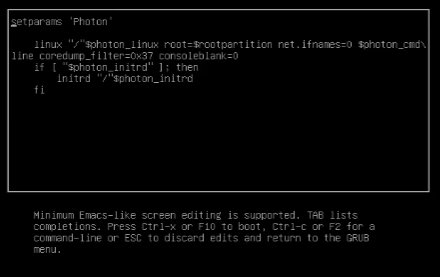
- Add ” rw init=/bin/bash ” after the consoleblank=0
- Press F10
- Once rebooted you get the “root[ / ]” prompt
- type ” mount -o remount.rw / ”
- type ” passwd “
- Enter the new password twice
- A message that reads “password updated successfully” confirms change
- type ” umount / “
- type ” reboot -r “
There you have it!