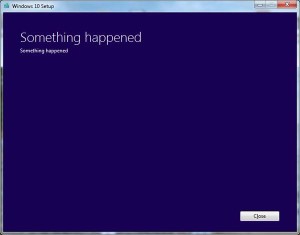Microsoft Windows 10 released! Useful shortcuts to know.
Even though the betas were rock solid for us, it appears a lot of people are reporting a rather generic message during downloading or installing of Windows 10. The message, as displayed here, is simply telling you that “Something Happened”. It certainly makes me long for the Basic days when a line number would appear and we could at least look there to sort it out.
In this case you will probably be OK simply by either making some more space available or trying the option to perform a clean install (keep nothing). Do remember to do a backup PRIOR to the update since good old Murphy’s law will kick in.
Once you are up and running here are Windows 10 keyboard shortcuts you’ll find useful.
Windows key + Tab = Activate Task View
Windows key + A = Activate Action Center
Windows key + S = Activate Cortana
Windows key + C = Activate Cortana with speech
Windows key + E = Open file explorer
Windows key + I = Open Windows 10 settings
Windows key + Ctrl + D = Create a new virtual desktop
Windows key + Ctrl + F4 = Close virtual desktop
Send us your feedback on the new version of Windows.