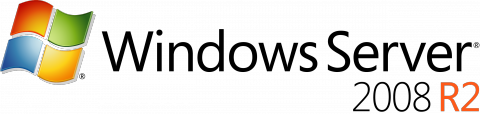My WordPress site is not working after updating a plugin
So you did the right thing and updated your WordPress site as you were leaving for that well deserved holiday and suddenly everyone sees an error message instead of that great new sports jacket you posted this morning.
Usually this is when most of us scratch our heads and try to remember if there was a backup. Fear not, most likely it won’t have to get to that.
Your hosting provider has a control panel, probably cpanel which allows you to run something called phpMyAdmin. Browse the tables and locate the wp_options. You may need to go through several pages, but locate the option active_plugins. Press the pencil icon.
The content is a little ugly. It should look like this:
a:2:{i:0;s:19:”akismet/akismet.php”;i:1;s:8:”anotherplugin.php”;}
Here’s the thing. One of the items in this list may be causing the issue. I usually leave a single entry such as UpdraftPlus (backup). I highly suggest copying those entries somewhere first (as a backup) and then removing which ever plugin you just updated.
Be mindful that an entry finishes with the ; semicolon. So you need to remove, for example,
s:19:”akismet/akismet.php”;
The last time this happened I simply removed them all but the backup plugin and then deleted the pulgins from within WordPress and reinstalled only the ones I knew I needed. They tend to accumulate over time as you try new plugins.
It is always a good idea to clean out the old plugins for security reasons.